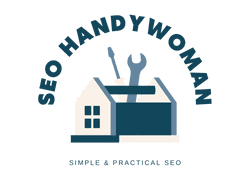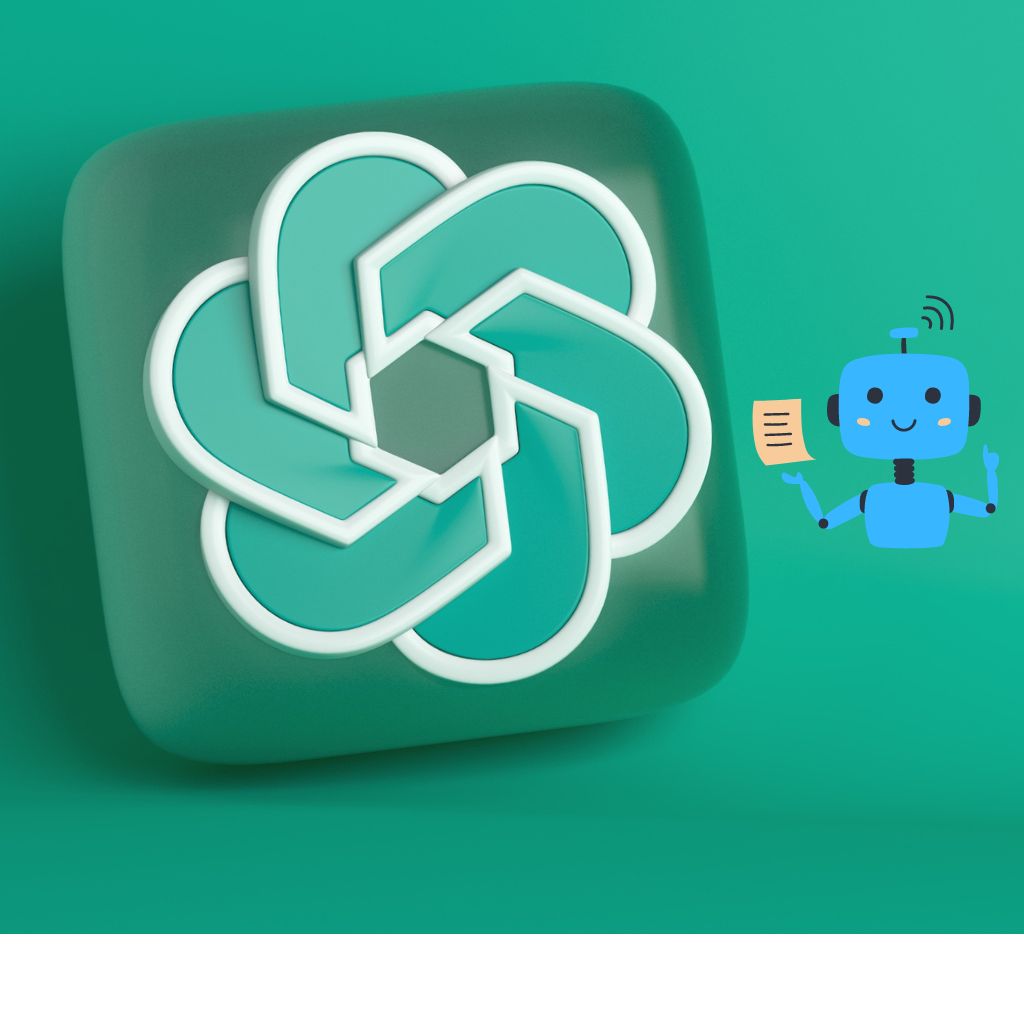Hey there, Squarespace user! So, you’ve got a website, and now you want to know how to speed up Squarespace websites?
Did you know that a whopping 55% of visitors spend LESS THAN 15 seconds on your precious creation? Woah, that’s like a ninja speed-run through your content!
And guess what? You don’t want those 15 seconds gobbled up by sluggish page loading times, do you? Absolutely not!
But wait, there’s more! SEO, that mystical creature that decides whether your site ranks high or hides in the shadows, loves speedy websites.
Faster-loading sites tend to leap ahead in search results, leaving the slowpokes behind. So, say hello to user retention and SEO success – a dynamic duo that’ll rock your website world.
Now, you might think, “Hey, my hands are tied! Squarespace hosts my website, and I can’t mess with the servers or templates!”
But fret not, my friend, because there are still some nifty things YOU can control to rev up your site’s engine and keep more of your visitors there longer.
But before we zoom into the tips and tricks on how to speed up Squarespace websites, let’s face the elephant in the room (yes, there’s an elephant in the digital world).
Squarespace may hold the reins, but fear not, you still have power! You can dive into some things to fix and give your Squarespace website a mighty speed boost.
What Tools Do I Need?
“Alright, alright,” you say, “but where do I even start?” To find out your Squarespace site’s loading time, you’ll need to get yourself a trusty speed checking tool.
Why, you ask? Because these gems will give you a benchmark score to measure progress, and they’ll spill the beans on what’s slowing down your site. Knowledge is power, my friend!
Oh, wait, we’ve got the tools! Your speed companions are:
- Page Speed Insights
- Pingdom Page Speed, and
- GTMetrix
They’ll dish out specific loading times (down to the millisecond – talk about precision!) and detailed reports to guide your journey on your need for speed.
Now, you must be thinking, “Wow, those tools are great, but I’m not a tech wizard!” Fear not, for I shall be your guide.
We’ll explore the things that ARE in your control so you learn how to speed up Squarespace websites without going bonkers!
The Top 7 Ways of How to Speed Up Squarespace Websites
Time to put the pedal to the metal!
- eReduce & Compress Your Images
Those images, oh, they can be real space hogs! They’re like heavyweight champions in the ring with your server. But fear not, young padawan, for you can optimize them for the web. Save them in the right format (JPEG for the win!) and resize them like a pro. Squarespace recommends a width between 1500-2000px – no need to be a sizezilla! - Update to Squarespace 7.1
Ah, version updates – like magical potions for your website. If you’re still in the 7.0 realm, consider leveling up to 7.1. It’s like the Flash of Squarespace versions – faster, snappier, and Google-friendly! - Enable the SSL Certificate
SSL, it sounds techy, but it’s the key to speed gold! Activate Squarespace’s free SSL option, and voilà! Your site can now dance with the faster HTTP/2 protocol. Time to shake a leg, baby! - Keep Your Page Size Under 5MB
Think of your page like a buffet – too much food, and your guests won’t be happy. Same goes for content! If your page is a content feast, the browser works up a sweat to load it all, and that’s not cool. Be kind to your browser, and trim the excess! Reduce image sizes, embed less media, and keep those galleries sleek and chic! - Be Careful with Fonts
Ah, fonts – they make your site pretty, but too many fonts? They make your site groan. Pick 2-3 fonts (or even better, just 1-2) and stick with them. Don’t be a fontaholic! Loading all those fonts slows your site like a tortoise in quicksand. - Be Smart with Custom Code
Custom code is like seasoning – a pinch is perfect, but a whole jar is not. Use it wisely, and your site will sing like a rockstar. Go overboard, and it’ll croak like a frog with a sore throat. Be selective, my friend, and ditch the code that adds no value. The fewer scripts, the speedier the site! - Use Custom Thumbnails for Videos
It’s like having a red carpet for your videos! Don’t make Squarespace search for your video content like a lost tourist. Give it a custom thumbnail, and your site’s red carpet experience begins! No more lag, no more slow down – just smooth video sailing.
So there you have it, folks – the secret formula to a speedier Squarespace website. Follow these tips, and your site will zoom like a rocket-powered unicorn, spreading joy and awesomeness across the digital galaxy!
Remember, in the race of loading times, slow and steady does NOT win the race! So go forth, brave website owner, and conquer the world with your turbocharged Squarespace site! Vroom-vroom!